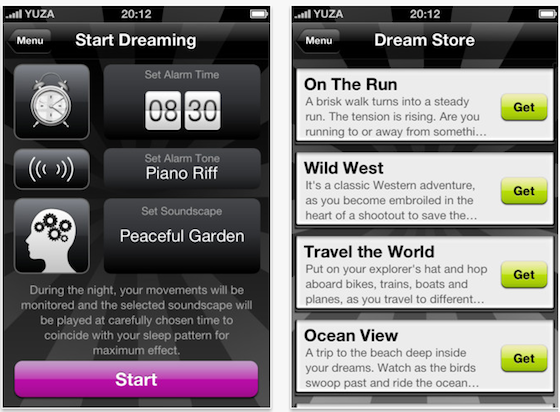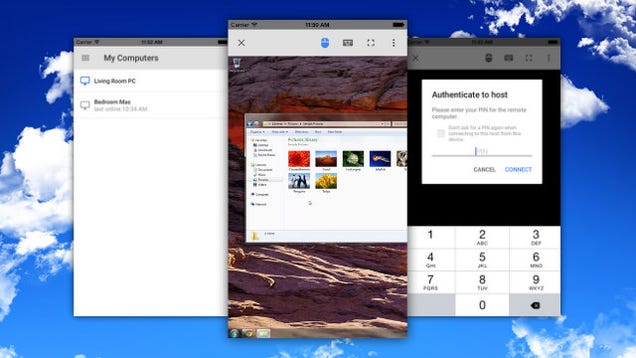Golfers from around the world are flocking to play golf in Thailand, where the courses, the facilities and the service are second to none. In Thailand golf also benefits from wonderful all-year-round weather, whilst experts predict that Thai golf will soon be as globally popular as Thai food. We have selected our top 10 golf courses in Thailand; but if you have a favourite golf course which you think should be on the list then do let us know.
Top 10 Golf Courses In Thailand
1. Black Mountain Golf Club – Hua Hin
6,903 Metres, Par 72
Designed by Phil Ryan, Black Mountain has hosted several Asian PGA events. Set amidst breathtaking scenery, it is a challenging layout presented in fabulous condition, with a clubhouse that serves exceptional food and provides a host of other excellent facilities.
2. Banyan Golf Club – Hua Hin
6,730 Metres, Par 72
Universally recognised as one of the best golf courses in Thailand, six sets of tee-boxes enable golfers of all standards to enjoy a brilliant layout featuring strategically placed water hazards and fast greens. The stunning mountain views will also take your breath away, whilst players love to watch the sun go down in Mulligan’s Pub.
3. Siam Country Club Old Course – Pattaya
6,549 Metres, Par 72
Revamped in 2007, this outstanding course annually plays host to the LPGA Honda Classic. The fairways are lined with mature trees whilst it pays to avoid the new bunkers and the creek which crosses the iconic 15th hole. The club also boasts world-class practice facilities.
4. Alpine Golf and Sports Club – Bangkok
6,340 Metres Par 72
This Ronald M. Garl masterpiece allows you to follow in the footsteps of none other than Tiger Woods who won the Johnnie Walker Classic here in 2000. Fast sloping greens, water hazards, expertly positioned bunkers and undulating fairways present a tough but enjoyable challenge, whilst the clubhouse offers everything expected of a world-class golf club.
5. Chiang Mai Highlands Golf Resort – Chiang Mai
6,457 Metres Par 72
Set in the hills outside Chiang Mai, it’s easy to see why this course has won numerous awards as you soak up the magnificent views offered by almost every hole. Most of the greens are guarded by an army of bunkers, so before hitting the first-tee it’s an idea to make use of the excellent practice facilities and hone your sand-wedge skills. There is also a spa and excellent bar and restaurant facilities.
6. Santiburi Chiang Rai Country Club – Chiang Rai
6,266 Metres, Par 72
Brilliantly designed to offer low-handicappers the chance to excel, whilst offering high-handicappers a safer alternative, it is renowned for its beautiful lakes, mature trees and lush fairways. Grass and sand bunkers protect what are usually lightning fast greens, whilst the clubhouse is a great place to talk about your round over a sandwich and a beer.
7. Red Mountain Golf Club – Phuket
6,314 Metres Par 72
The wonderful views are worth the price of the green-fee, but a buggy is compulsory in circumnavigating this hilly layout. The jungle also awaits wayward shots, but there are some truly fantastic and unforgettable holes including the 3rd and 6th, whilst the 17th, requires a tee shot from an elevated tee through a tree canopy to the waiting green below.
8. Thai Country Club – Bangkok
6,539 Metres Par 72
The course has hosted several professional events, the highlight of which is the 1997 Asian Honda Classic, won by Tiger Woods. Always immaculately presented,
water features on many of the holes, whilst lightning-fast greens and strategically placed bunkers add to the challenge. Luxury facilities, great service and top-notch caddies make sure your time here will be unforgettable.
9. Laem Chabang International Country Club – Pattaya
6,460 Par 72
Jack Nicklaus deigned, there are three 9-hole layouts: The Lake, The Mountain and The Valley, which depict the terrain in which each are set. Expect lush fairways, fast greens and top-class caddies, whilst you can also play night-golf here.
10. Blue Canyon Country Club Lakes Course – Phuket
6,460 Par 72
A magnificent course where avoiding the numerous canyons and lakes is paramount if you want to shoot a low score, whilst the hazards can be avoided if you’re not feeling confident to carry them. There are some great holes, and the last hole is universally renowned as one of the best 18th holes in the world.

Golf has never been as popular as it is today, so come and play a round in one of our top 10 golf courses in Thailand – you won’t be disappointed.
If you disagree with our choice and think other courses should replace some of our top pick we would love to hear from you.